Effective Web Leads Tracking for Inbound Sales Team to Optimize Sales Funnel

Why is every company trying to optimize its Lead/ Sales Tracking?
Lead management is defined as a set of procedures/ methods of managing the incoming leads efficiently. It involves categorizing the lead from the moment it enters the system, to tracking the behavior and affirming by conversion of lead into an opportunity. It is crucial to the organizations as with the increasing amount of inbound data in CRMs, it becomes complicated to focus on each incoming lead which results in the need for a robust and open platform solution to drive the process effectively. The diagram below depicts steps in the lead management system
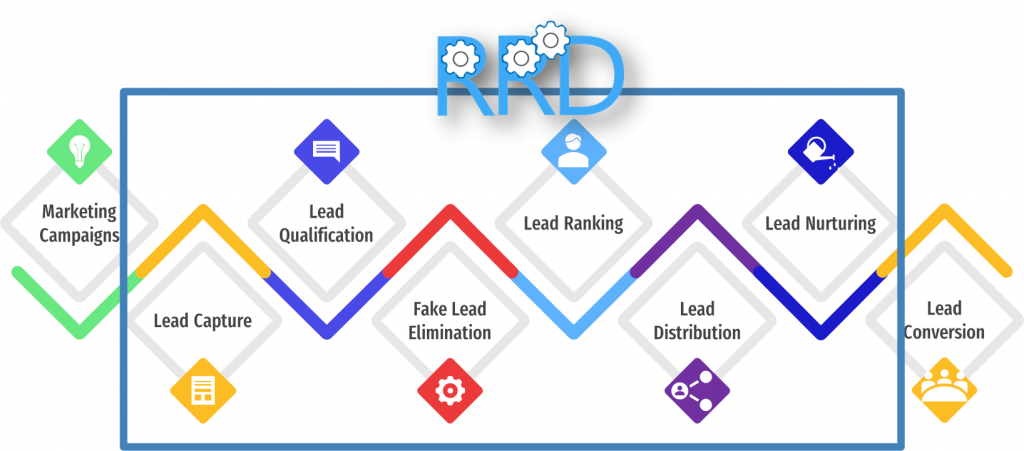
Do you think that all (100%) leads are being catered and handled through emails? If you actually believe that, then
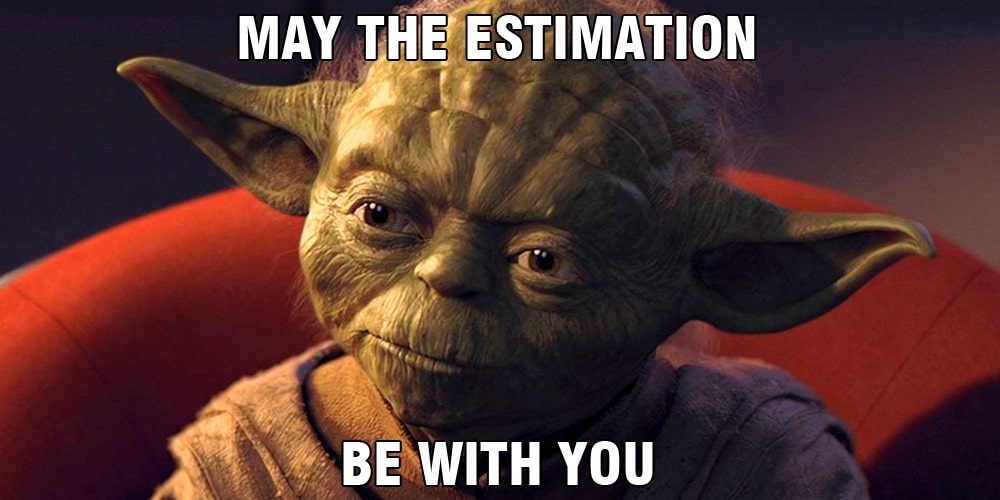
Only 24% of sales emails are opened by the Sales Development Team, according to research conducted by Topo Advisory. Sales development needs to invest in technologies that help Sales Development Reps find more buyers and increase both the quantity and quality of touches on those buyers.
Every day your marketing campaigns might generate a lot of traffic via Email Campaigns, Webinars, Social Media Campaigns, Paid Advertisements, Demos, Organic Search, etc. But do you have an efficient way to store/ capture the leads into a box for your Sales Teams to work on?
Usually, leads generated from multiple sources like lead generation forms (email alert), emails, referrals (emails), etc. are received in the form of a mail and hence there is a high probability of these mails getting lost in the clutter.
And, did you know that 19% of buyers want to connect with a salesperson during the awareness stage of their buying process when they’re first learning about the product, 60% during the consideration stage, and 20% want to talk to them during decision stage?
The right question at this stage should be whether we are ready to cater to these leads at different stages into a much efficient system?
In this article, let us discuss Lead Generation and Lead Capturing to Lead Distribution from Website in more details and try to identify an effective way to store and accommodate their needs:
Adding Lead Generation Forms to the page which generate the most traffic
Let’s consider Salesforce as the CRM which the company is currently using and map out the steps in the process of Managing Leads through it.
Generate or create a web to lead form to embed in your website
Based on the classification that the organization prefers, please add fields to your form. For instance, in this, I will classify my leads based on the lead source.
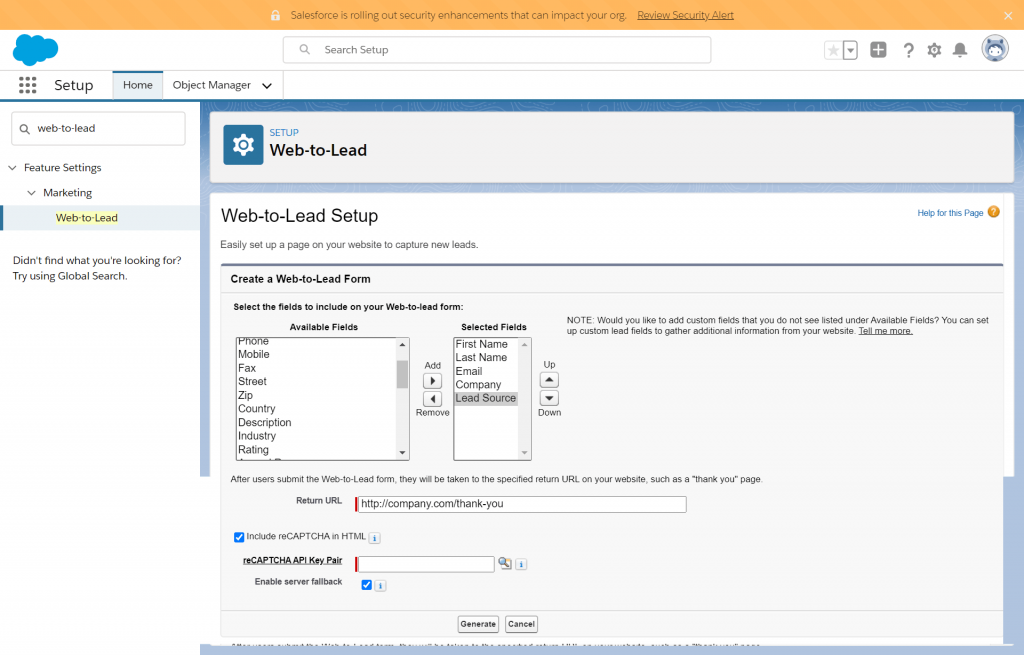
Define Email Templates
In Salesforce, Email Templates can be created in text only, HTML, Custom (without a letterhead), and VF format. Creating an email template ensures standardization by enabling consistent messaging and increases the productivity of the team responsible by saving them time in typing and sending the mailers. These are some quick steps by which you can easily set up the templates:
1. Folder- Create a new Email Template Folder and assign its public access and permissions to the users accordingly. Permissions can also be defined separately for Public Groups and Roles. You have an option to add and modify out-of-the-box email templates to the folder.
2. New Letterhead- To bring uniformity to the table, start with creating the letterhead, which takes care of color scheme, logo, header and footer settings, etc.
3. New Template- Define the template name and encoding options (Informs Email Service of how to read the content in the email body). State the subject line you would want to use. Type your content in the message body and add merge fields to enhance the automation process
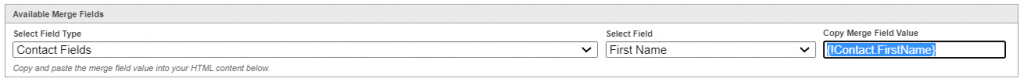
Create Workflow Actions
The workflow in Salesforce lets the user automate internal procedures to save time across other critical implementations and enrichment procedures. In other words, the workflow is a business logic engine that triggers when specific criteria are fulfilled. There can be two types of actions:
1. Immediate Actions
2. Time-dependent Actions
Let’s start by creating Email Alerts, and define the object which is being targeted, here, Lead and set up the template created in the previous step and select the recipient type.
Set-up Workflow Rules
Since we are working on Lead Management, define the object as lead and proceed to the next step where rule, name, and criteria to trigger workflow action will be established.
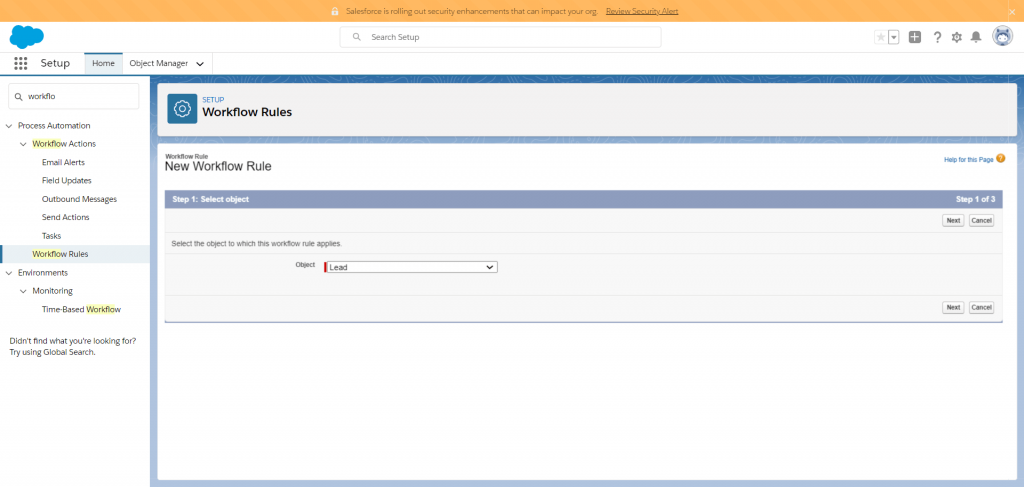

Following the above-listed steps, you would be able to see all the leads in your Salesforce Org from where you could continue with the other steps in the process of Sales Management.
Let’s jump on to Lead Distribution now and try to throw some light on “Why is Lead Distribution an important step?”
Lead Distribution refers to allocating lead references to Sales Team based on various factors listed below:
1. Geography: Address, Zip Code, City, State, Country, Continent, Longitude, Latitude, etc.
2. Account Details: Company Name, No. of Employees, Hubspot Score, etc.
3. Date/ Time: Lead Converted, Lead Load Time, Status Change, Last Viewed and Updated Date
4. Contact Details: Full Name, Email ID, Phone, Fax, etc.
5. Lead Associated Fields: Lead ID, Product Interest, Status
6. Sources: Phone, Web, Email, Reason, Subject Line, and Referrals.
This process may seem to be cumbersome, tedious, and time-consuming. Managers spend a lot of their productive time in timely data distribution, managing lead turnaround time, administering teams’ time schedules, and eliminating issues of cherry-picking of leads.
Round Robin Distributor (RRD), the native Salesforce Application helps you make such complex decisions in a snap of the fingers on a real-time basis. Lead Distribution and Assignment based on configurable business logic is all you need to make the best use of your productive time.
Let’s take a quick ramble through Lead Distribution journey being made efficient through Round Robin Distributor:
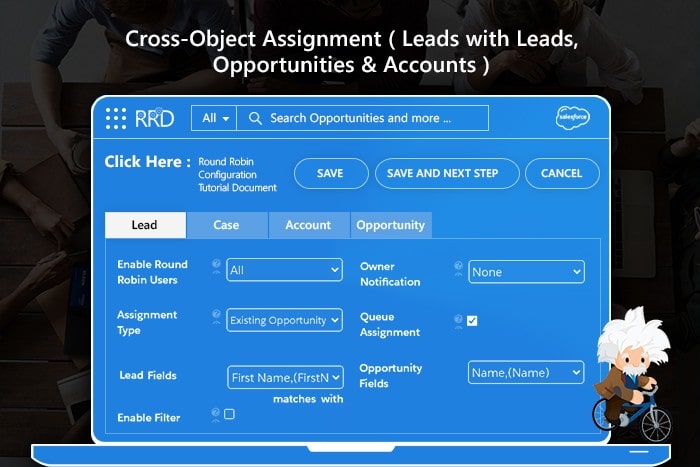
1. RRD helps you assign inbound records based on configurable lead assignment rules and logic.
For instance, we want to assign ownership of lead records to a user/ team, which already has a business relationship with a company in the past.
2. Round Robin Distribution method to distribute records to salesforce teams and users based on defined criteria.
Take the reference of a Card Dealer (RRD) here. Suppose he/she is distributing cards (records) to 5 players (users/teams) in a game (team/system), then if 1st Card goes to Player 1, and 2nd Card goes to Player 2 and so on up to Player 5. Now for the 6th Card, the dealer would again distribute it to Player 1, 7th Card to Player 2, and so on.
3. Ability to filter individual records from Relationship-based assignment and much more.
Aren’t you excited already to give it a try? To simulate your use-case, try out Round Robin Distributor today for a month free.
Hope this article provides you enough insights from shifting from traditional email-based receipts and move the lead management process to CRM constructively. Stay tuned to the page to receive more information regarding aligning all your processes to Salesforce.



One Response
I think this is among the most important info for me.